System Boards (Motherboards)
Dell PowerEdge 2950 System Boards (Motherboards)
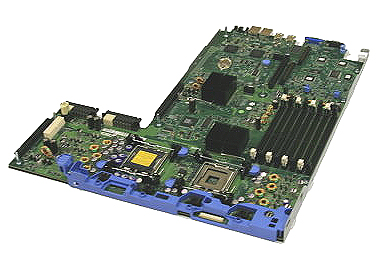
Dell manufactured three generations of the PowerEdge 2950 server model and therefore three different revisions of the PowerEdge 2950 system board. It is important to understand the differences among the system boards prior to upgrading or replacing system components.
All system boards support either PC2-4200F (533MHz) or PC2-5300F (667MHz) DDR2 fully-buffered, ECC-registered memory DIMMS. All system boards feature eight (8) slots and require memory DIMMS to be installed in matching pairs. If you need assistance with installing memory modules, please see Dell's instructions here: Dell PowerEdge 2950 Memory Installation Guide
Generation I system boards (motherboards) support Intel Xeon 5000/5100 series dual-core processors with 4M cache only. They will NOT work with any quad-core CPUs like the 5300/5400 series with 8M/12M cache, or the 5200 series dual-cores with 6M cache. Maximum memory allowed is 32GB. Part numbers for Generation I system boards include NH278, PR278 and CW954.
Generation II system boards support Intel Xeon 5300 quad-core processors with 8MB cache and are backwards-compatible with the dual-core 4MB cache 5000/5100 series. Maximum memory allowed is 32GB. If the front of your PowerEdge 2950 has a Roman numeral "II", is likely has a generation II system board. Part numbers for generation II system boards include CU542, NR282, JR815 and DT021.
Generation III system boards support Intel Xeon 5200/5400 series quad-core processors with 6MB and 12MB cache, respectively. They are backwards-compatible with quad-core 8MB cache 5300 series processors as well as dual-core 4MB cache 5000/5100 series CPUs. Maximum memory allowed is 64GB. If the front of your PowerEdge 2950 has a Roman numeral "III", is likely has a generation III system board. Part numbers for generation III system boards include X999R, MX368, H268G, H603H, J250G, M332H, DP246 and G639G.
![]() If you're looking to replace a generation I or II system board in your PowerEdge 2950, consider upgrading to a generation III. Doing so now will allow you to install faster CPUs and more memory in the future, thereby adding more processing power and extending the life of your system.
If you're looking to replace a generation I or II system board in your PowerEdge 2950, consider upgrading to a generation III. Doing so now will allow you to install faster CPUs and more memory in the future, thereby adding more processing power and extending the life of your system.
